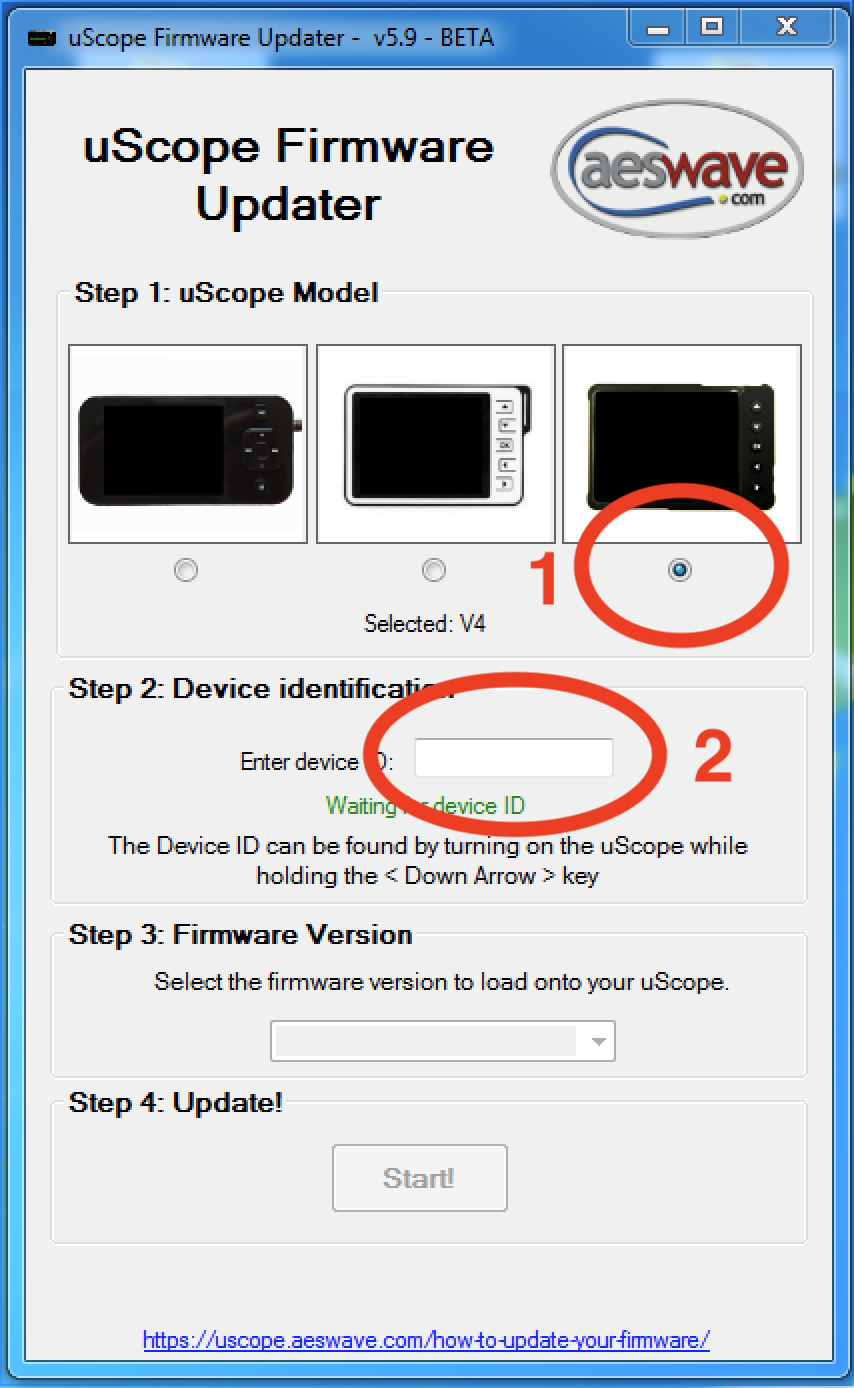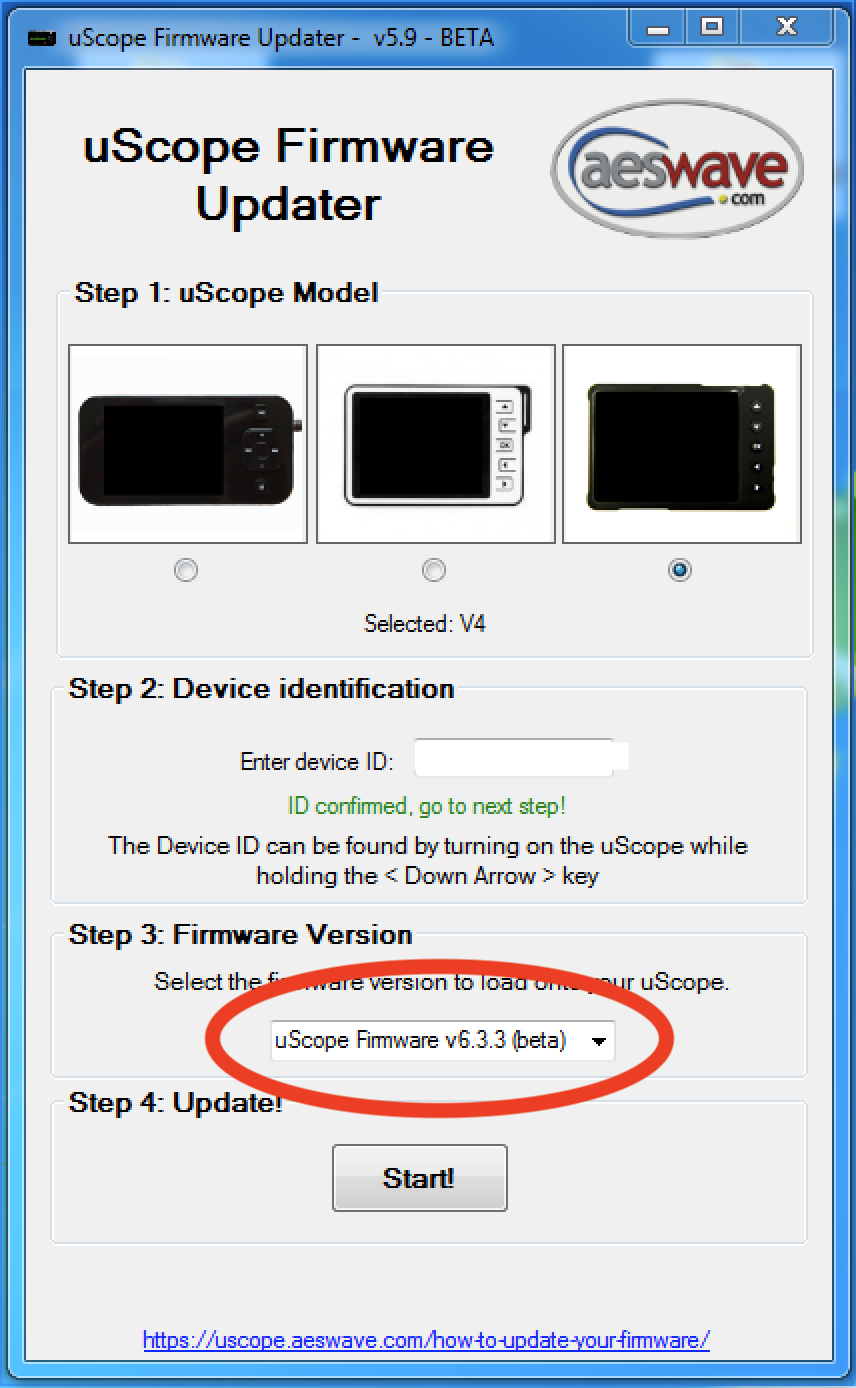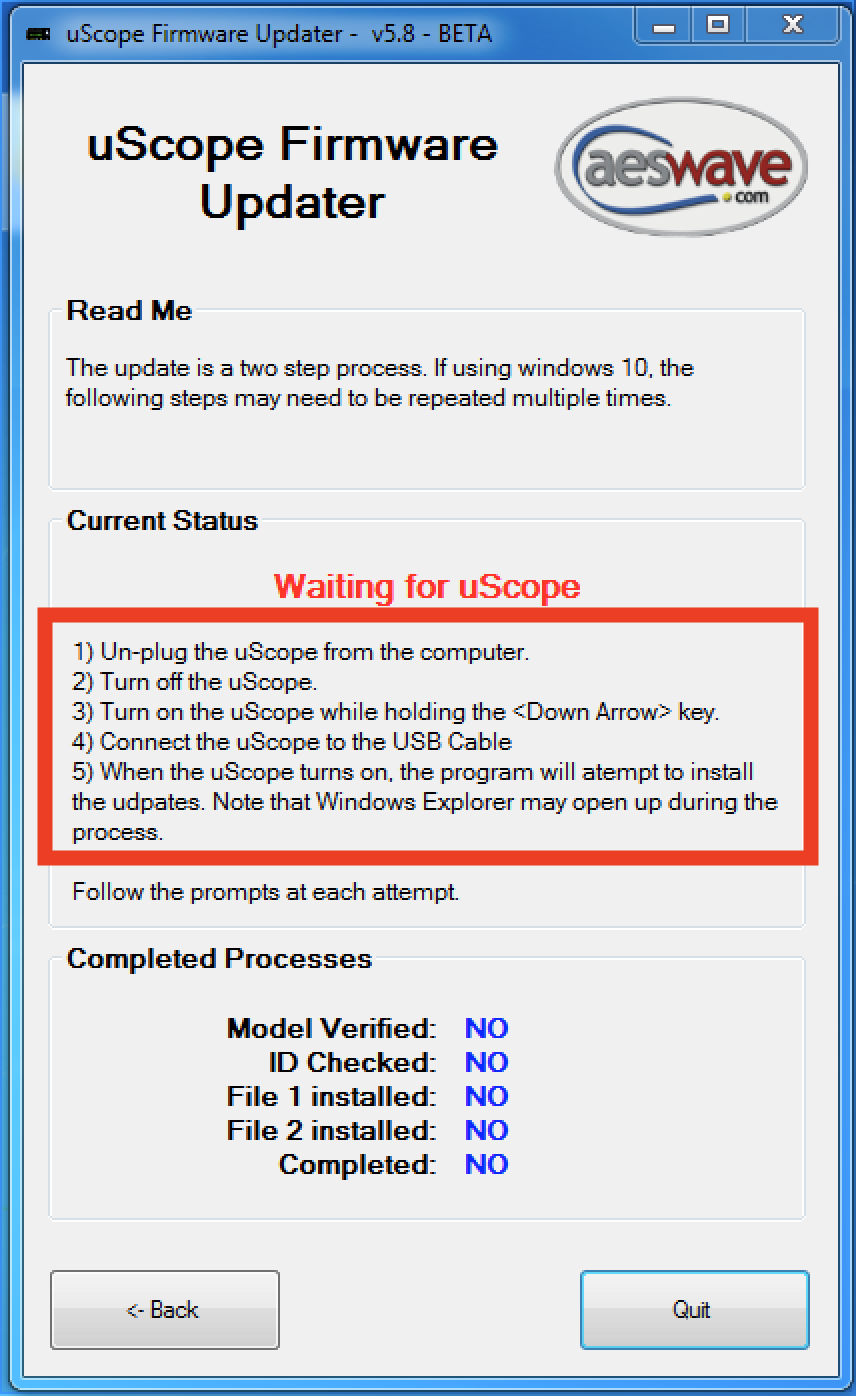Download the update utility
The uScope Firmware can be updated via PC, trought the USB port. (A USB cable was supplied with the uScope).
To update the uScope you must have:
Internet Connection
PC with Windows 7, 8, 10
USB Cable (included with the uScope)
For uScopes purchased before 2016 a PC with Windows Vista or 7 is recommended. (not fully compatible with Windows 8/8.1 or Windows 10)
Please click on the link below to download the uScope Updater app. Once installed carefully follow the instructions.